Your website is your most visible brand asset. It works 24/7 to generate ROI.
Website design involves creating visually appealing and search-friendly layouts that enhance user experience.
We create reliable websites tailored to your business goals, with clean design, efficient development, and easy-to-manage content systems. We also help set up email, domain, and DNS settings, ensuring everything works smoothly behind the scenes so you can focus on what matters—connecting with your audience and growing your online presence.
BrandFocal designs, develops and manages all aspects of your website.

New Web Design
Get a brand new website for your business or nonprofit.
Brandfocal Services offers website design and development focused on clarity, usability, and performance. Each site is tailored to reflect the brand, engage visitors, and support business goals. With responsive design and clean structure, websites are built to work smoothly across all devices.
No clutter – just practical, reliable solutions for a strong online presence. Ideal for businesses seeking a professional, easy-to-manage website that communicates clearly and functions effectively from day one.


Website Redesign
Don’t let your website get stuck in the past.
BrandFocal Services offers website redesign solutions for businesses or non-profits ready to update and improve their online presence. Whether the goal is better usability, better CMS, modern visuals, or improved performance, each redesign focuses on what matters most to the brand and its audience.
Clean layouts, mobile-friendly design, and streamlined navigation help create a better user experience – without starting from scratch. A refreshed website that looks current, functions smoothly, and better supports business objectives.
Content Management
Keep your website’s content updated.
BrandFocal Services offers website content management to help businesses keep their sites accurate, updated, and aligned with current goals. Whether it’s updating pages, publishing blog posts, or managing product info, content is handled with consistency and care.
The service ensures a streamlined process without the need for in-house technical skills. Reliable, timely updates help maintain a professional presence and support SEO, user engagement, and brand credibility over time.


Domain, Hosting & Email
Don’t let the technical stuff bog you down.
Get your website up and running with our Domain, Hosting and Business Email Setup services. We handle everything DNS from registering the right domain name to configuring reliable email and hosting that fit your needs.
Whether you are launching a brand-new site or migrating an existing one, we ensure smooth setup, secure environments, and optimized performance – without the hassle. Focus on your business while we take care of the technical groundwork.
Design Platforms
Do you use WordPress, the most popular website platform?
Yes, BrandFocal has been building WordPress websites since early 2010s.
WordPress is used by more than 40% of all websites. Depending upon the project, we sometimes customize websites built using Wix, Weebly, Shopify, Squarespace, Godaddy Website Builder or GoHighLevel.

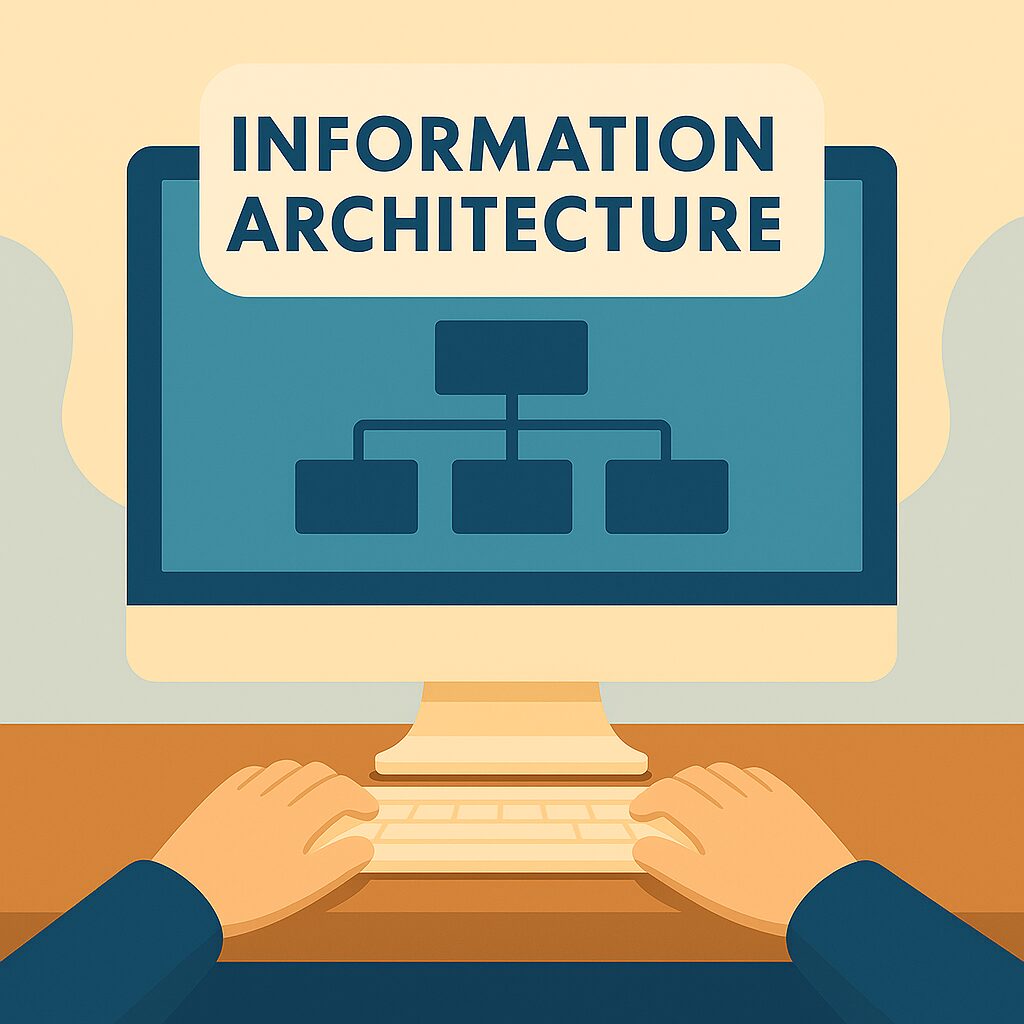
Information Architecture
What makes BrandFocal Web Design experience different from other agencies?
BrandFocal web designs are unique because we combine the power of beautiful and functional design (the images and layout) with Information Architecture (IA).
BrandFocal organizes website content, ensuring simple navigation and easy access to information. Pages, posts, categories, and elements are arranged logically to guide visitors effectively.
Ingredients
What are some aspects of a great Web Design?
A great website design combines aesthetics, functionality, and user experience. Here are key aspects that make it effective:
- User-Centric Design – Prioritizes the needs and preferences of users, ensuring easy navigation, clear calls to action, and valuable content.
- Responsive Layout – Adapts seamlessly to all devices and screen sizes, providing an optimized experience for mobile, tablet, and desktop users.
- Fast Loading Speed – Ensures pages load quickly to reduce bounce rates and enhance user engagement.
- Intuitive Navigation – Provides a clear, simple menu structure, helping users find information easily and intuitively.
- Consistent Branding – Uses cohesive color schemes, typography, and design elements that align with the brand’s identity and build trust.
- Compelling Visuals – Incorporates high-quality images, videos, and graphics that enhance content and engage visitors.
- SEO-Friendly Structure – Includes optimized headings, meta tags, and URLs, making it easy for search engines to crawl and rank pages.
- Clear Calls to Action (CTAs) – Guides users toward actions with clear and strategically placed CTAs.
- Accessibility – Ensures all users, including those with disabilities, can navigate and use the site comfortably.
- Strong Content – Provides valuable, relevant, and well-organized content that meets user needs and encourages return visits.
These elements together create a website that is not only visually appealing but also functional and engaging.
Key Steps
The four key steps in web design are:
Planning
Design
Development
Testing & Launch
Timeline
How long will it take to design my website?
Project Scope
Content Availability
Design Requirements
Technical Complexity
Client Feedback and Approval
Testing and QA

Neal and Jay Modi, Remax Frontier
“We had an amazing experience working with BrandFocal Services for our website development project, which was led by Sameer. His professionalism and expertise in handling every aspect of the project were truly impressive. Not only did he ensure the website was built to perfection, but he is also currently managing our social media presence with great proficiency. We are extremely happy and satisfied with the quality of work and communication throughout the process. If you’re looking for web development or social media services, we highly recommend Brand Focal Services!“
Request an Audit of your Website
Free up your time and grow your business

Ashley C., Principal Attorney
“Collaborating with BrandFocal on our firm’s new website was an absolute pleasure. Sameer’s knowledge and professionalism made the entire process seamless. We are thrilled with our new website! I recommend him to anyone looking to create or upgrade their website.“
